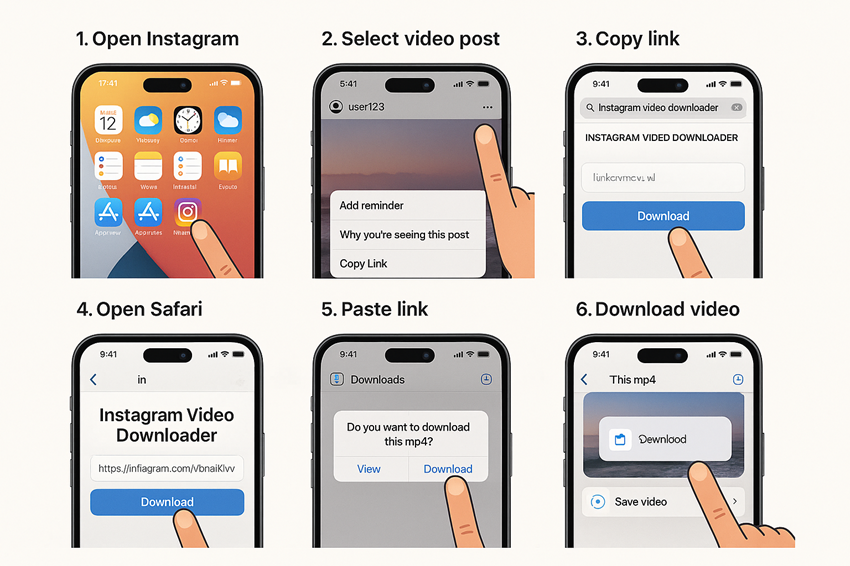Instagram is one of the most popular social media platforms, with millions of users sharing photos, videos, and stories daily. However, Instagram does not provide a built-in option to download videos directly. This is where the need for converting Instagram videos to MP4 format comes in. In this guide, we’ll explore everything you need to know about Instagram to MP4 conversion, including tools, methods, and tips.
What is MP4 and Why Convert Instagram Videos to MP4?
MP4 (MPEG-4 Part 14) is a widely-used digital multimedia format that supports video, audio, and text. It is compatible with almost all devices and platforms, making it the preferred format for downloading and sharing videos.
Benefits of Converting Instagram Videos to MP4:
- Universal Compatibility: MP4 files can be played on smartphones, tablets, laptops, and smart TVs.
- High Quality: MP4 maintains excellent video and audio quality while keeping file sizes manageable.
- Offline Access: Save Instagram videos as MP4 files to watch them offline anytime.
- Easy Sharing: MP4 files are easy to share across platforms like WhatsApp, email, and cloud storage.
How to Convert Instagram Videos to MP4?
Converting Instagram videos to MP4 is a straightforward process. Here are the most common methods:
1. Using Online Instagram to MP4 Converters
Online tools are the easiest way to convert Instagram videos to MP4. These platforms require no installation and work directly in your browser.
Steps:
- Copy the URL of the Instagram video you want to download.
- Visit an online Instagram to MP4 converter (e.g., TrendsMag Instagram Tools).
- Paste the URL into the input field.
- Click the “Download” or “Convert” button.
- Save the MP4 file to your device.
Pros:
- No software installation required.
- Quick and easy to use.
Cons:
- May have ads or limitations on file size.
- Requires a stable internet connection.

2. Using Mobile Apps
There are several apps available for both Android and iOS that allow you to download and convert Instagram videos to MP4.
Popular Apps:
- Video Downloader for Instagram (Android)
- Repost for Instagram (iOS)
- InSaver (iOS)
Steps:
- Install the app from your device’s app store.
- Copy the Instagram video link.
- Open the app and paste the link.
- Download the video in MP4 format.
Pros:
- Convenient for mobile users.
- Some apps offer additional features like reposting.
Cons:
- May require in-app purchases for premium features.
- Risk of malware with unverified apps.
3. Using Desktop Software
For those who prefer a more robust solution, desktop software offers advanced features for downloading and converting Instagram videos.
Recommended Software:
- 4K Video Downloader
- Freemake Video Converter
- YTD Video Downloader
Steps:
- Download and install the software on your computer.
- Copy the Instagram video URL.
- Paste the URL into the software.
- Select MP4 as the output format and click “Download.”
Pros:
- High-quality downloads.
- Batch downloading options.
Cons:
- Requires installation.
- May have a learning curve for beginners.
Comparison Table: Online Tools vs. Apps vs. Software
| Feature | Online Tools | Mobile Apps | Desktop Software |
|---|---|---|---|
| Ease of Use | Very Easy | Easy | Moderate |
| Installation | Not Required | Required | Required |
| File Quality | Good | Good | Excellent |
| Batch Downloads | Limited | Limited | Available |
| Cost | Free (with ads) | Free/Paid | Free/Paid |
Legal Considerations When Downloading Instagram Videos
Before downloading Instagram videos, it’s essential to understand the legal implications. Instagram’s terms of service prohibit downloading content without the creator’s permission. Always ensure you have the necessary rights or consent before downloading and sharing videos.

Tips for a Smooth Instagram to MP4 Conversion
- Check Video Quality: Ensure the original Instagram video is in high resolution for the best MP4 output.
- Use Trusted Tools: Avoid shady websites or apps that may contain malware.
- Keep File Sizes Manageable: Compress MP4 files if needed to save storage space.
- Respect Copyright: Always credit the original creator when sharing downloaded videos.
Frequently Asked Questions (FAQs)
1. Can I download Instagram Stories as MP4?
Yes, you can download Instagram Stories as MP4 using online tools or apps. Simply copy the Story link and follow the same steps as for regular videos.
2. Are Instagram to MP4 converters free?
Most online tools and apps offer free services, but some may have premium features or remove ads for a fee.
3. Is it safe to use Instagram to MP4 converters?
Using reputable tools like TrendsMag Instagram Tools ensures safety. Avoid unverified platforms to protect your data.
4. Can I convert private Instagram videos to MP4?
Private videos require you to log in and have access to the account. Most tools cannot download private content due to privacy restrictions.
Why Choose TrendsMag Instagram Tools?
At TrendsMag, we offer a reliable and user-friendly Instagram to MP4 converter. Here’s why you should choose us:
- Fast and Secure: Convert videos quickly without compromising your data.
- High-Quality Output: Get MP4 files in the best possible resolution.
- No Hidden Costs: Enjoy free downloads with no hidden fees.
- User Support: Our team is here to assist you with any issues.
Conclusion
Converting Instagram videos to MP4 is a simple yet powerful way to save and share your favorite content. Whether you use online tools, mobile apps, or desktop software, ensure you choose a reliable method that meets your needs. For a seamless experience, try TrendsMag Instagram Tools and enjoy high-quality MP4 downloads.
Start converting your Instagram videos today and take your content offline with ease!