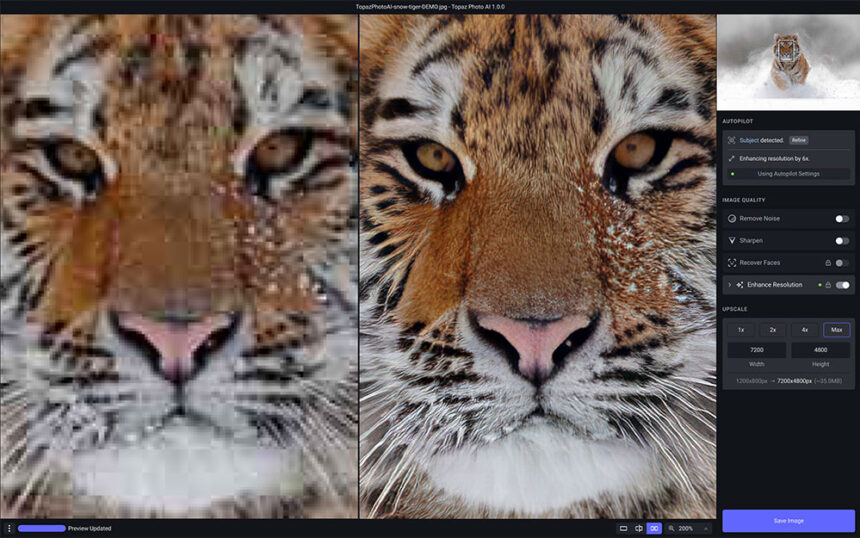In the world of digital media, achieving high-quality visuals is no longer a luxury—it’s a necessity. Whether you’re a photographer, videographer, or content creator, tools like Topaz AI are transforming the way we enhance images and videos. This article dives deep into what Topaz AI is, its features, benefits, and how it stands out in the competitive market of AI-powered tools.
What is Topaz AI?
Topaz AI is a suite of AI-powered software tools developed by Topaz Labs. These tools are designed to enhance image and video quality using advanced machine learning algorithms. From sharpening blurry images to upscaling low-resolution videos, Topaz AI offers a range of solutions for professionals and hobbyists alike.
Key Features of Topaz AI
Topaz AI is known for its cutting-edge features, including:
- AI-Powered Image Enhancement: Automatically improve image sharpness, reduce noise, and enhance details.
- Video Upscaling: Convert low-resolution videos into high-definition formats without losing quality.
- Batch Processing: Save time by processing multiple files simultaneously.
- User-Friendly Interface: Intuitive design for both beginners and professionals.
- Cross-Platform Compatibility: Available for both Windows and macOS.
Why Choose Topaz AI?
Topaz AI stands out for its ability to deliver professional-grade results with minimal effort. Here are some reasons why it’s a top choice for creators:
1. Unmatched Quality
Topaz AI uses deep learning models trained on millions of images and videos. This ensures that the enhancements are natural and realistic.
2. Versatility
Whether you’re working on portraits, landscapes, or videos, Topaz AI has specialized tools to meet your needs.
3. Time-Saving
With features like batch processing and automated adjustments, you can focus more on creativity and less on manual editing.
4. Cost-Effective
Compared to hiring professionals or investing in expensive hardware, Topaz AI offers an affordable solution for high-quality results.
Topaz AI Products
Topaz Labs offers a range of products under the Topaz AI umbrella. Here’s a quick overview:

| Product | Purpose | Key Features |
|---|---|---|
| Topaz Photo AI | Enhance and sharpen images automatically. | Noise reduction, sharpening, and upscaling. |
| Topaz Video AI | Upscale and enhance video quality. | Frame interpolation, motion stabilization, and resolution upscaling. |
| Gigapixel AI | Upscale images up to 600% without losing quality. | AI-powered enlargement with detail preservation. |
| DeNoise AI | Remove noise from images while retaining details. | Ideal for low-light and high-ISO photography. |
| Sharpen AI | Correct blurry images caused by camera shake, focus issues, or motion. | Three modes: Stabilize, Focus, and Sharpen. |
How Does Topaz AI Work?
Topaz AI leverages machine learning and neural networks to analyze and enhance images and videos. Here’s a simplified breakdown of the process:
- Input Analysis: The software analyzes the input file to identify areas that need improvement.
- AI Processing: Using pre-trained AI models, the software applies enhancements such as noise reduction, sharpening, or upscaling.
- Output Generation: The final result is a high-quality image or video that retains its natural look.
Who Can Benefit from Topaz AI?
Topaz AI is a versatile tool that caters to a wide range of users, including:
- Photographers: Enhance image quality, reduce noise, and sharpen details.
- Videographers: Upscale videos to 4K or 8K resolution for professional projects.
- Content Creators: Improve the quality of visuals for social media, blogs, and websites.
- Designers: Create high-resolution assets for print and digital media.
- Hobbyists: Easily enhance personal photos and videos.

Real-World Applications of Topaz AI
1. Photography
Topaz AI is a game-changer for photographers. Whether you’re dealing with low-light conditions or motion blur, tools like DeNoise AI and Sharpen AI can rescue your shots.
2. Video Production
For videographers, Topaz Video AI offers features like frame interpolation and motion stabilization, making it easier to produce high-quality videos.
3. E-Commerce
E-commerce businesses can use Gigapixel AI to upscale product images, ensuring they look sharp and professional on websites and marketplaces.
4. Social Media
Content creators can use Topaz AI to enhance visuals for platforms like Instagram, YouTube, and TikTok, where quality matters.
Tips for Using Topaz AI Effectively
To get the most out of Topaz AI, follow these tips:
- Start with High-Quality Inputs: While Topaz AI can enhance low-quality files, starting with decent-quality inputs yields better results.
- Experiment with Settings: Each tool offers customizable settings. Experiment to find the perfect balance for your project.
- Use Batch Processing: Save time by processing multiple files at once.
- Keep Software Updated: Regular updates ensure you have access to the latest features and improvements.
Frequently Asked Questions (FAQs)
1. Is Topaz AI suitable for beginners?
Yes, Topaz AI is designed with a user-friendly interface, making it accessible for beginners while offering advanced features for professionals.
2. What are the system requirements for Topaz AI?
Topaz AI is compatible with both Windows and macOS. However, a powerful GPU is recommended for optimal performance.
3. Can I try Topaz AI before purchasing?
Yes, Topaz Labs offers free trials for all their products, allowing you to test the features before committing.
4. How much does Topaz AI cost?
Pricing varies depending on the product. Visit the Topaz Labs website for the latest pricing information.
Why Topaz AI is a Must-Have Tool
In a world where visuals play a crucial role in communication, having a tool like Topaz AI can make all the difference. Its ability to enhance images and videos with minimal effort makes it a valuable asset for professionals and hobbyists alike.
For more insights into the latest trends in technology and digital tools, visit TrendsMag.
Conclusion
Topaz AI is more than just a software suite—it’s a revolution in image and video enhancement. With its AI-powered features, user-friendly interface, and professional-grade results, it’s no wonder that Topaz AI is a favorite among creators worldwide.
Whether you’re a photographer looking to rescue a blurry shot or a videographer aiming to upscale your footage, Topaz AI has the tools you need. Start exploring its capabilities today and take your visuals to the next level.
For more articles on cutting-edge technology, check out TrendsMag.